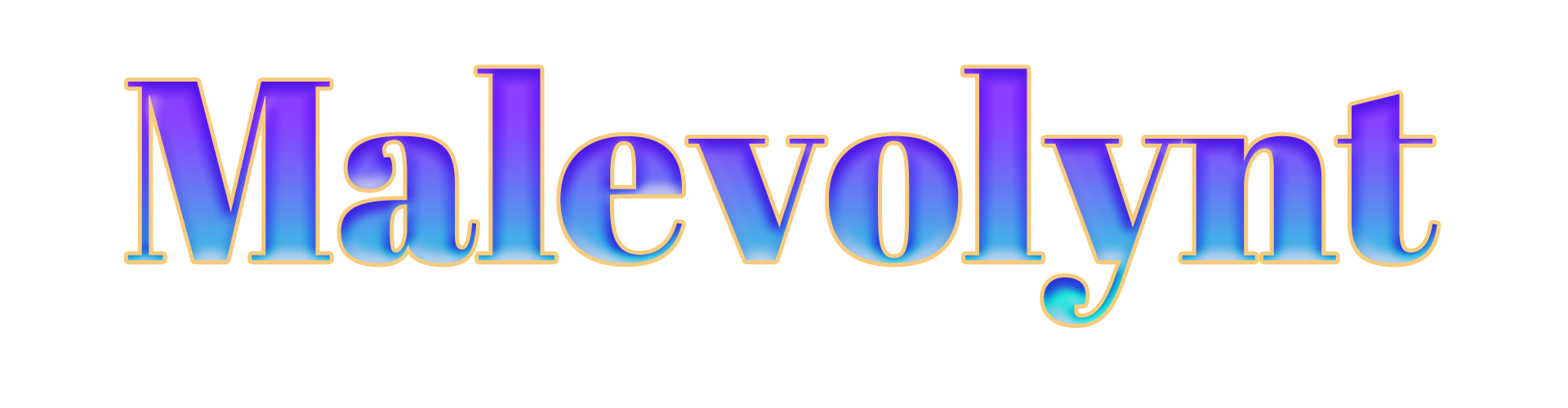Malevolynt Player Guides
Dungeons and Boss Encounters
Embark on an epic adventure like never before with Mythic Dungeons, a thrilling plugin that brings the excitement of dungeon exploration to your Minecraft world! Benchmark your skills against tough bosses and challenging dungeons.
Guide Contents
The Basics
What to Expect in the Arena
Player Commands
The Basics
To get started with Mythic Dungeons in Malevolynt, head over to The Warzone corner of spawn.
To start a boss or dungeon instance, use /md play <boss or dungeon name>
To join another player's instance, use /md play <boss or dungeon name> <player's name>
What to Expect in the Arena
All arena's will progress in a similar 10 wave cycle until all players die or leave the arena.
Wave 1: Normal Mobs
Wave 2: Normal Mobs
Wave 3: Normal Mobs
Wave 4: Special Mob Group (Pack of wolves, pack of blazes, etc.)
Wave 5: Normal Mobs
Wave 6: Normal Mobs
Wave 7: Swarm (Tons of Slimes)
Wave 8: Normal Mobs
Wave 9: Normal Mobs
Wave 10: Mini Boss
... and so on.
Additional Notes:
- As the waves progress, the number of mobs that spawn will increase.
- Mobs have set spawn points and will always spawn at the spawn point closest to you.
- You will receive item or currency rewards every 3, 5, 7, and 10 waves.
Player Commands
| Command | Command Info |
|---|---|
| /ma join <arena> or /ma j <arena> | Join the arena with the given name. |
| /ma leave or /ma l | Leave the current arena, or the spectator area. |
| /ma notready | Get a list of all players who aren't ready. |
| /ma spec <arena> or /ma s <arena> | Spectate the arena with the given name. |
| /ma arenas | Get a list of all arenas. Green names are enabled, gray names are disabled. |
| /ma players | Get a list of all arena players. |
| /ma players <arena> | Get a list of arena players in the specified arena. |
| /ma class <class> | While in the lobby, manually pick the given class instead of punching signs. |
| /ma ready | While in the lobby, ready up as if punching the iron block. |